Lock
It is necessary for all. Because all want privacy. Nobody can see the inner part of the phone.
All smartphone users lock their phones and protect their privacy.
And if you don't lock your phone then you can lose your privacy. Because all works are done with phones like payment, some office works, keeping photos and videos of your memorable times and many important works.
So, you should lock your phone.
More Posts:
Whatsapp is extremely popular worldwide. WhatsApp is found in all smartphones because all users use this app.
As you know, Whatsapp is used for messaging and sending photos and videos and also for calling in voice calls and video calls and now WhatsApp adds some new features like payment and more stuff.
So, You can understand that WhatsApp is a big privacy center for all users. So all want to keep their WhatsApp secret and safe. So, All lock their Whatsapp.
To lock their phone they install many app locks from the Google play store and lock WhatsApp but I saw many times that if you install the App lock then all locks of apps are erased. So, this is a danger.
And many smartphones inbuilt with an app lock system but these features come with new smartphones, not in all.
But you don't need to do these things because WhatsApp is also inbuilt with a lock that is Fingerprint lock.
Are you know that? If you know that then comment below. Write "Yes, I know that". I am curious that how many know this feature.
So, today I will be telling you how to lock your Whatsapp with a Fingerprint lock step by step.
How to Set Fingerprint Lock for WhatsApp
Note: If you want to lock your WhatsApp with a Fingerprint lock then Your phone should have a Fingerprint sensor like a back fingerprint sensor, a side-mounted fingerprint sensor, display fingerprint sensor.
For locking the WhatsApp with fingerprint lock, Here are the steps that you should follow:
- #Step1: Open Whatsapp.😁
- #Step2: Click on three dots (in the right-upper corner) and go to the Setting.
- #Step3: Go to Account.
- #Step6: Click to turn on the Unlock With Fingerprint.
Customize the Fingerprint lock of WhatsApp
You can also customize the fingerprint lock of WhatsApp. You can set a time that how soon the fingerprint lock is automatically locked and notifications that your messages should show in the notification without any lock or not.
How to remove the Fingerprint lock Of WhatsApp
Many times, our fingerprint sensor doesn't work properly, and many reasons for removing the lock from WhatsApp.
So, here are the steps to remove the Fingerprint lock from WhatsApp.
- #Step1: Open Whatsapp.
- #Step2: Click on three dots (in the right-upper corner) and go to the Setting.
- #Step3: Go to Account.
- #Step4: Turn off the Unlock with a fingerprint.
If you want to remove the Fingerprint lock from WhatsApp then you can follow these steps and you can do it.
So, this is the post that might help you to lock your WhatsApp with Fingerprint without any app lock. If you enjoy this post then share with other and if you have any suggestion about this blog then comment below.





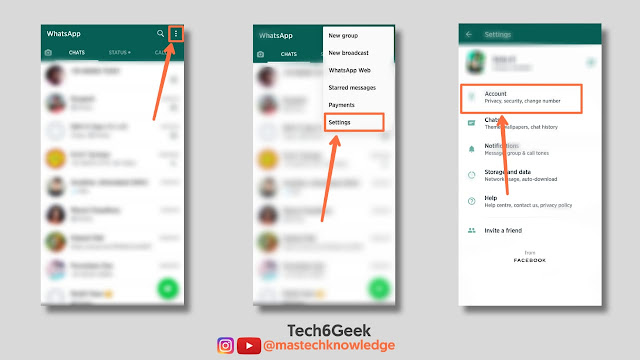




0 Comments